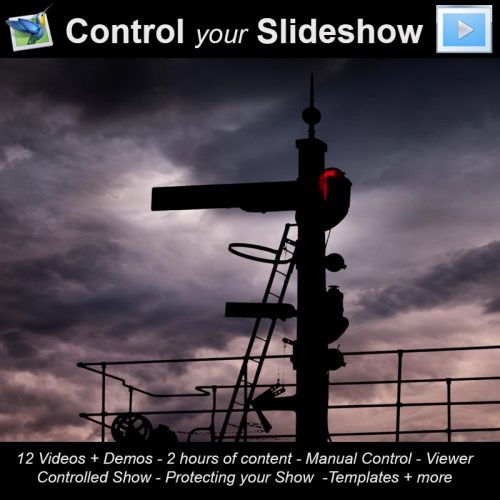
Formerly called Command & Control – There are many ways to present and control a slide show and in these 12 videos running for approx 2 hours we look at various creative ways of controlling the show. Such as: Creating a manual show that is controlled by you, rather like a Power-Point presentation. However, we can also create a part manual and part automatic slideshow. Check out more details below
Another important part of PicturesToExe is protecting your slide show. We take a look at adding a copyright notice, time limited use and password protection. We can also control our slide show using PicturesToExe as a button driven menu system. We end this set with creating templates and setting up the start up screen.
I use a dedicated PC in our home to record these videos. I also require a professional microphone and pre-amp to make the recordings. A contribution to those costs via Paypal would be appreciated.